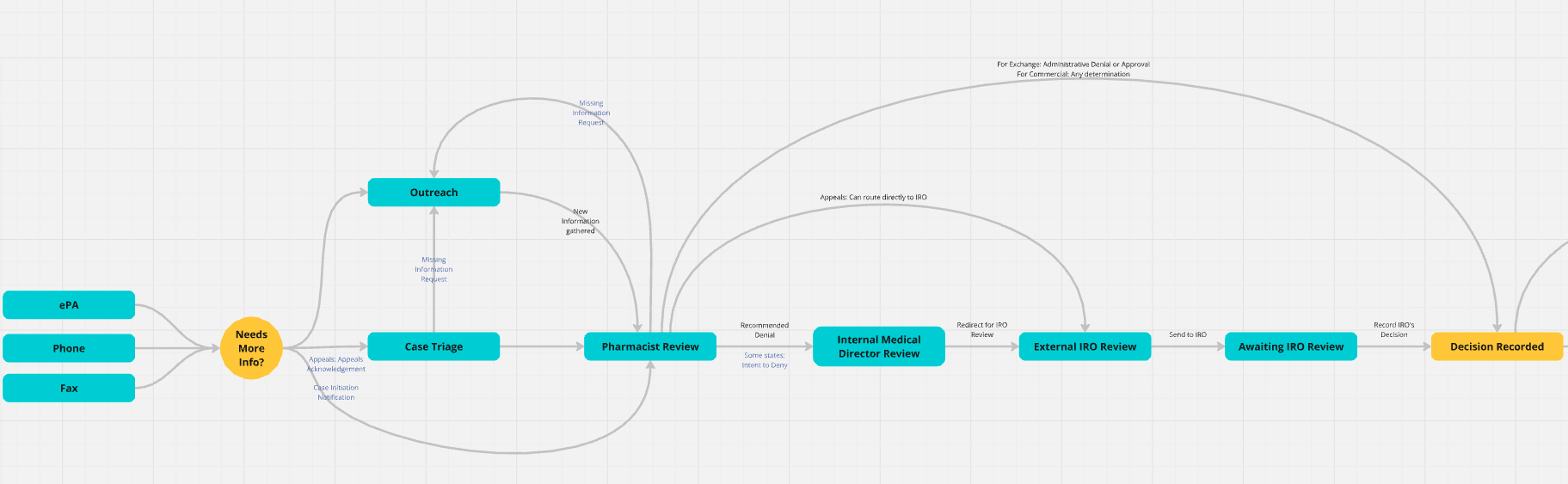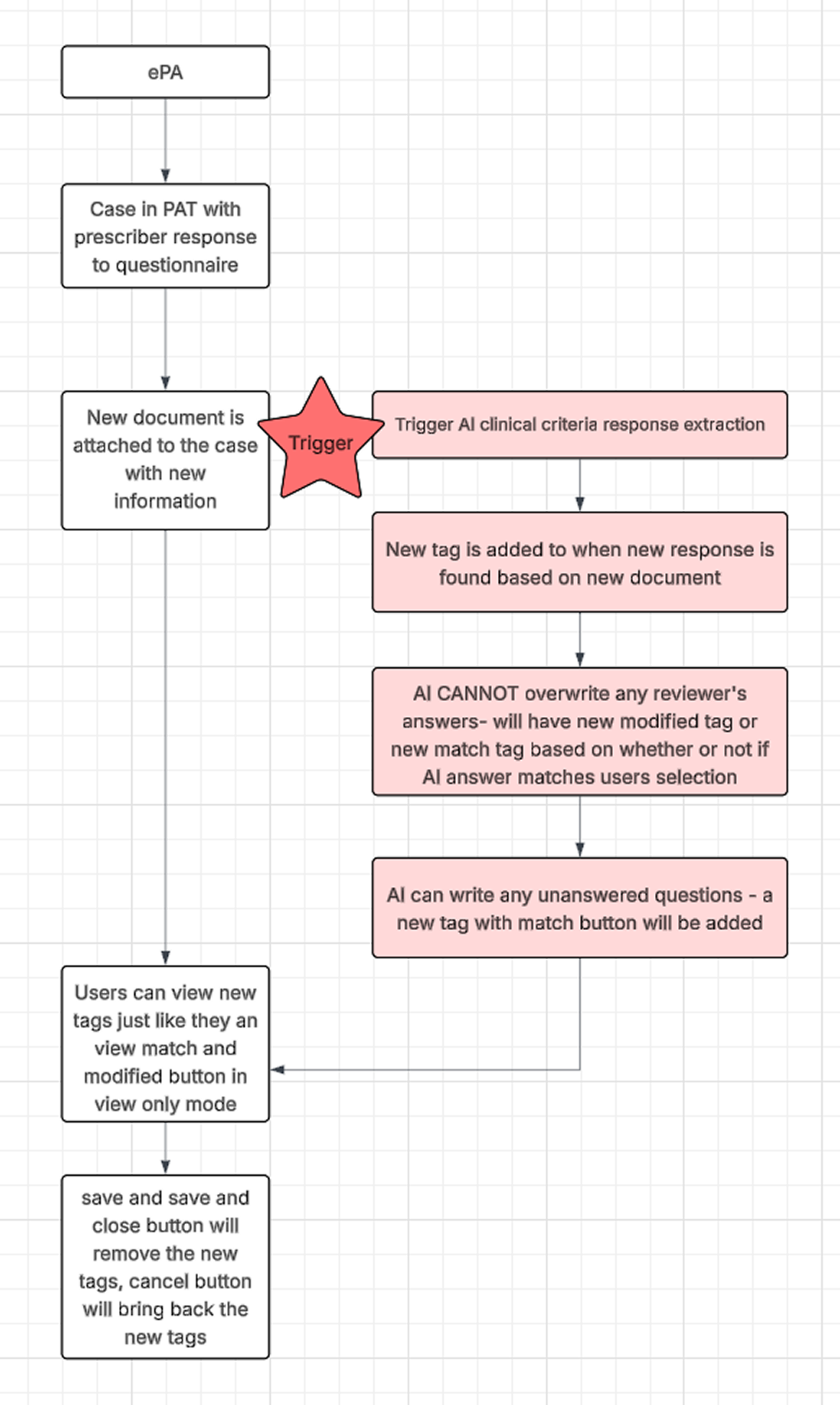Prior Authorization Tool
Pharmacy Benefit Manager Platform
As a senior UI/UX designer at Capital Rx, a pharmacy benefit manager (PBM), I was responsible for adding new features to their prior authorization tool and increasing the overall efficiency of the pharmacists and pharmacy techs that process prior authorization cases using the tool.
This tool was by far the most complex of all modules within Capital Rx’s PBM platform known as “Judi“, which also included tools for processing claims, setting up benefit plans, managing formularies, and many other features.
I also got the opportunity to work on some cutting-edge AI features to automate several time consuming steps in the case handling process, like reviewing documents and answering clinical criteria questions.
UX Research, UI Design
Capital Rx
2024 - Present
Judi Platform
Prior Authorization Tool
Process
Although I already had experience working in the health insurance industry, I was less familiar with the process of prior authorizations. My first task was to immerse myself in all of the documentation, journey maps, and user feedback that the product team had already accumulated.
I worked closely with stakeholders and pharmacists to identify pain points in their current workflow and find opportunities to gain efficiency and reduce overall case handle time. I was also able to assist developers in updating old front-end components and increasing visual consistency throughout the tool.
I also worked in tandem with AI engineers and developers to implement AI features into the tool. One of the biggest challenges was initially gaining users’ trust and confidence in these new features. This was accomplished by allowing users to validate the AI’s suggestions in real time. This feedback was invaluable to the AI engineers, as it allowed them to improve their model’s accuracy over time.
Solutions
-
AI Document Extractions
Interface to review AI extracted documents and faxes

-
Validation of AI Suggestions
Easy validation of AI clinical criteria responses to improve model

-
Case Automation
Preemptive decisioning to prevent unneeded cases being worked

-
Communications Updates
Greatly reduced clicks to send outbound and record inbound communications

-
User Assignments
Gave admin users granular control of pharmacist workload and focus

-
Figma File Organization
Spearheaded effort to set new file organization standards for the design team
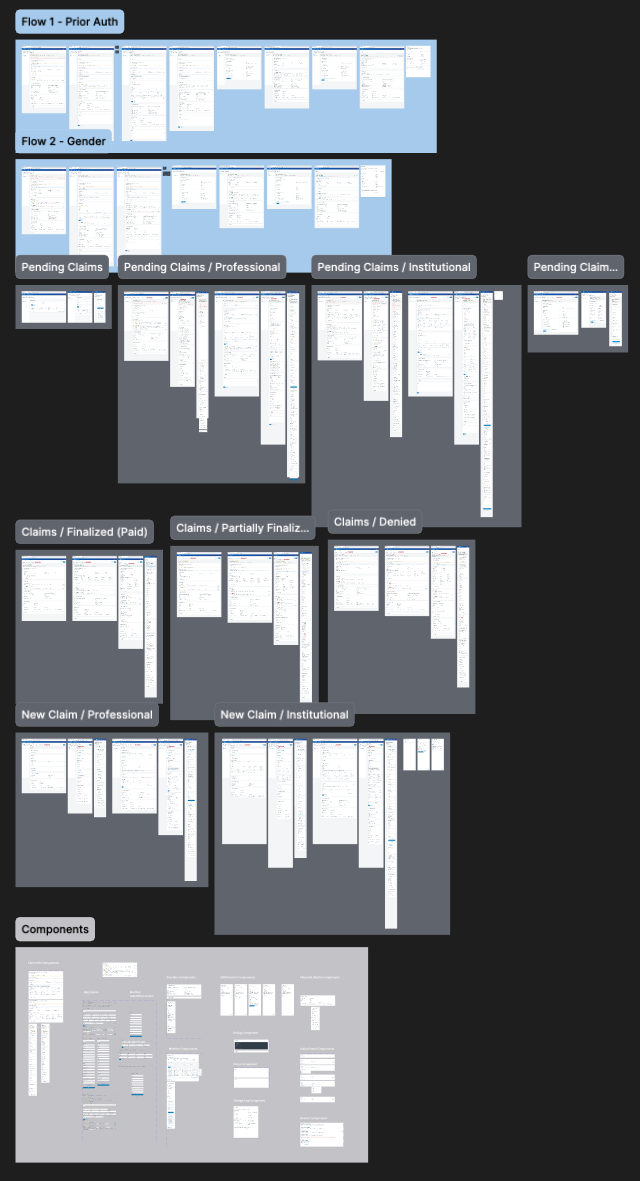
Outcome
Updates to the tool increased efficiency not only for internal pharmacy team but also SaaS clients and admin users.
Cases could be handled faster, more accurately, and with fewer clicks per action. User assignments allowed fine tuned control of pharmacist workloads, distributing human intelligence where it was needed most.
AI features resulted in 28% faster case handle times, with rapid validation from users helping to increase the accuracy of the model to over 95%.